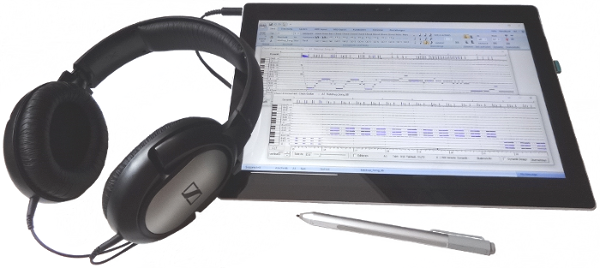Arrange music interactively in real time
nimbu is an arranger you play in real time. Whether notes or scale events, whether chords or scales, whether time signatures or markers, whether volume level or instrumentation, you can edit all levels of your music. Without notes. With Undo/Redo. Even while nimbu is playing.
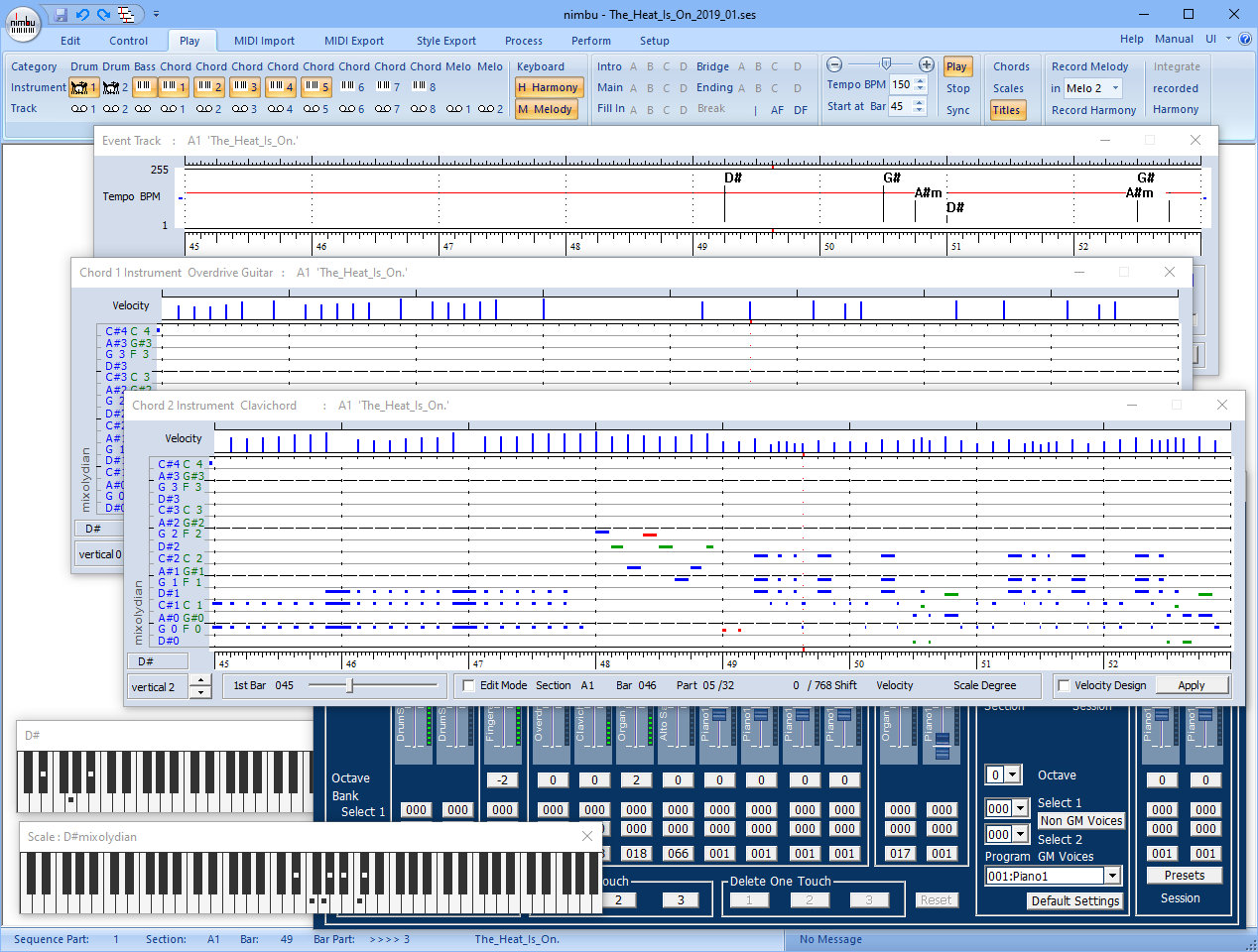
Your accompaniment is noted in events with 7 scale degrees, which are displayed as horizontal bars. The left side of the bars marks the time of attack, the length of the bars the duration of the tone. Blue events represent chord tones, green tension tones or tensions. Red events are off-scale tensions. The 7 scale degrees are resolved into tones when playing your chords (via the assigned chord scales). You see here an accompaniment that nimbu has calculated from a MIDI file. You can listen to exactly this accompaniment in Audio D.
Your music in nimbu is transparent and open. A complete description of the functions can be found here.
nimbu - because it is an interactive Arranger Workstation. Here is our offer.