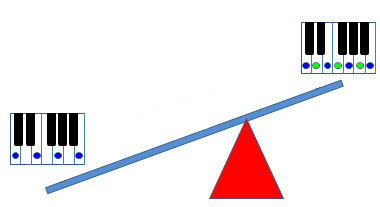Your Sound Makes the Difference
When you select any rhythm or style for a song, you assume that the accompaniment is independent of the melody. But this independence is a fiction that does not exist in music. It is bought by the fact that the accompaniment for every conceivable melody is limited to the lowest common denominator. And this denominator is formed by the chords or chord tones of the harmony.
Real accompaniments, on the other hand, are moving with the melody in one key. Therefore, all 7 tones of the respective key can be played at least melodically to each chord. This applies to both melody and accompaniment.
Since the auto accompaniment is played with chords, we can also look at it from the chords and say that to each chord at least melodically all 7 tones of its chord scale can be played. This is just another way of looking at it without changing the facts.
-
Tones of the Key = Available Tones = Tone Supply = Chord Scale = Chord Tones + Tension Tones
The auto accompaniment is a backing band consisting of several musicians. Why should musicians limit themselves to playing chord tones when they have the tension tones at their disposal at the same time? Of course they don't. No backing band plays only chord tones. So if you believe that you can play all the tones of an accompaniment with chords alone, we recommend our section: The Way Music Works.
The chord scales give your backing band all the tones. They open up a fascinating extension for auto accompaniment:
-
The chord scales refer to the chords and can be calculated and played without knowing the key !
This is exactly what nimbu does. nimbu is the arranger that not only automatically calculates the chords from MIDI files, but also assigns the chord scales to these chords at the same time. Transposable accompaniments are computed from MIDI files. For each note, it is known whether it represents a chord tone or a tension tone. The tension notes of an accompaniment can therefore be easily reduced to the assigned chord tones in real time so that all chords can be played freely with this accompaniment.
If these accompaniments are played with all available tones, whereby out-of-scale tensions are also permitted, song related accompaniments of highest quality are created, which can hardly be distinguished from the original MIDI file. You can listen to an audio sample in Audio C. In addition, the Video E "More Tones for the Auto Accompaniment" explains the musical relationships in an easily understandable way.
Even if nimbu cannot determine a chord scale sufficiently because there are not enough tones in the MIDI file for the corresponding chord, this has no consequences. When playing song related, the missing scale steps do not occur at all. And when playing freely with chords, the exisiting (scale steps of the) tension tones are correctly assigned to (the scale steps of) the chord tones.
-
Chord scale and key remain underdetermined with no ramifications. This is the fundamental approach that nimbu exploits.
Only if you want to improvise correctly with the additional tension tones, you have to pay attention to the appropriate assignment of the scales. But also here nimbu provides you with valuable information. nimbu also shows you the so-called avoid tones of the chord scales, which you can only play melodically to the chord respectively have to avoid in chords.
The chord scales give all your accompaniments the available tones for additional transitions, more complex chords, riffs, bass lines, arpeggios, melodic lines etc. They are your lever to play the accompaniment completely with chords or one hand. Don't be impressed by names like lydian, mixolydian etc. They are like major (ionic) and minor (aeolian) simple scales with 7 tones and characteristic intervals. Scales that enrich and characterize your accompaniment with their additional tones.
nimbu translates your played chords into chord scales with a minimum of 7 tones, so you can play everything you want.
Playing like a Real Band
Your music remains even in genres like Folk, Rock, and Pop fascinating and exciting. Changes of the time signature are of course supported. In spite of the professionalism you have gained, you play as with an auto accompaniment.-
Your accompaniments come as close as possible to the original.
Because they correspond in their structure to our western music.
You play like a real band with the musically available tones. Because your tone supply results from chord scales. You even see the scales when you are playing. The tensions of the scales give your accompaniment the authentic sound of a band.
Your accompaniments are simple and can be edited by yourself. Because riffs, transition tones, more complex chords, bass lines, arpeggios, melody lines etc. always consist of the same 7 scale steps.
Nevertheless, you play as with auto accompaniment. All chords you want. Because you can switch to chord tones spontaneously. Or you can even play with standard scales, which you adjust to your music.
The available Tones of Auto Accompaniment
Playing with auto accompaniment nowadays takes place between two poles. Either the accompaniments are reduced to chord tones so that they can be played with different chords. Or the accompaniments are played back with all tones, e.g. as playback of a MIDI file.
Between these two poles, there are also intermediate forms. For example, in intros and endings more than just chord tones are often played, but then only one or two tones of the chords you play are interpreted. In the so-called session styles, the auto accompaniment plays the chords even in the main sections by itself.
In other words, the more tones the accompaniment has, the more limited is the playing of your own chords.
Good musicians therefore sing the melody and play the characteristic sections of the accompaniment themselves with their right hand.
But it can also be done quite differently. And we are getting to that now.
Between these two poles, there are also intermediate forms. For example, in intros and endings more than just chord tones are often played, but then only one or two tones of the chords you play are interpreted. In the so-called session styles, the auto accompaniment plays the chords even in the main sections by itself.
In other words, the more tones the accompaniment has, the more limited is the playing of your own chords.
Good musicians therefore sing the melody and play the characteristic sections of the accompaniment themselves with their right hand.
But it can also be done quite differently. And we are getting to that now.
The available Tones of Accompaniment
As an example we assume that your song is written in C major. When you play the major chords C - F - G - C in C major one after the other, we speak of an I - IV - V - I cadence. There are also other cadences. Most pieces of music are constructed in the form of so-called full cadences.
Let's say you play in C major the F major chord at the degree IV. Then at this point in time your accompaniment can also play all the 7 tones of C major. Like the melody. This applies to each degree or chord of the cadence.
This means that in addition to the tones F, A and C (of your F major chord) the tones G, B, D and E can be played in the accompaniment. These are more than twice as many tones in total.
And this is exactly where the chord scales come into play. The chord scales do nothing else but extend the chord tones by the 7 tones of the key. That is why in our example the Lydian chord scale with the root F must be assigned to the F major chord with its tones:
Let's say you play in C major the F major chord at the degree IV. Then at this point in time your accompaniment can also play all the 7 tones of C major. Like the melody. This applies to each degree or chord of the cadence.
This means that in addition to the tones F, A and C (of your F major chord) the tones G, B, D and E can be played in the accompaniment. These are more than twice as many tones in total.
And this is exactly where the chord scales come into play. The chord scales do nothing else but extend the chord tones by the 7 tones of the key. That is why in our example the Lydian chord scale with the root F must be assigned to the F major chord with its tones:
-
F G A B C D E
These are, as you can easily see, the 7 tones of the key of C major, which provide the tone supply :
So with known chords and chord scales an accompaniment in chord scale steps can be calculated from the notes of each MIDI file, which can also be played with other chords and other chord scales.
However, there is still one very important point for the auto accompaniment. As a rule, accompaniments do not play all tones of the key to every chord. The consequence is that the chord scales cannot be determined sufficiently from a MIDI file, since some tones are missing. In this case several chord scales can be assigned in the accompaniment to the corresponding chords.
As already mentioned at the beginning, this does not have any effect at all, since these missing tones or scale steps do not appear in the accompaniment and are therefore not played at all when playing song-related accompaniments. And if each harmony is played freely with chords or chord tones only, the other tension tones are correctly assigned to the chord tones.
For this reason, this concept works perfectly without knowledge of the key. Key and chord scale remain mathematically under-determined without any musical impact.
We will come to that now.
-
Tones of the Key = Available Tones = Tone Supply = Chord Scale = Chord Tones + Tension Tones
So with known chords and chord scales an accompaniment in chord scale steps can be calculated from the notes of each MIDI file, which can also be played with other chords and other chord scales.
However, there is still one very important point for the auto accompaniment. As a rule, accompaniments do not play all tones of the key to every chord. The consequence is that the chord scales cannot be determined sufficiently from a MIDI file, since some tones are missing. In this case several chord scales can be assigned in the accompaniment to the corresponding chords.
As already mentioned at the beginning, this does not have any effect at all, since these missing tones or scale steps do not appear in the accompaniment and are therefore not played at all when playing song-related accompaniments. And if each harmony is played freely with chords or chord tones only, the other tension tones are correctly assigned to the chord tones.
For this reason, this concept works perfectly without knowledge of the key. Key and chord scale remain mathematically under-determined without any musical impact.
-
And so you play with auto accompaniment on a level that gives you a completely new approach to music.
We will come to that now.
From MIDI File to song-related Accompaniment
Let's assume that an accompanying track in a MIDI file plays the 9 tones shown on the left in the following figure at a time in succession. Here, the Arabic numerals of the chord degrees and scale degrees indicate the position of individual tones within a chord or scale (not to be confused with the Roman numerals above for the degrees of complete chords).
Let us further assume that nimbu has calculated the harmony Cmaj7 from the MIDI file for this point in time.
Let us further assume that nimbu has calculated the harmony Cmaj7 from the MIDI file for this point in time.
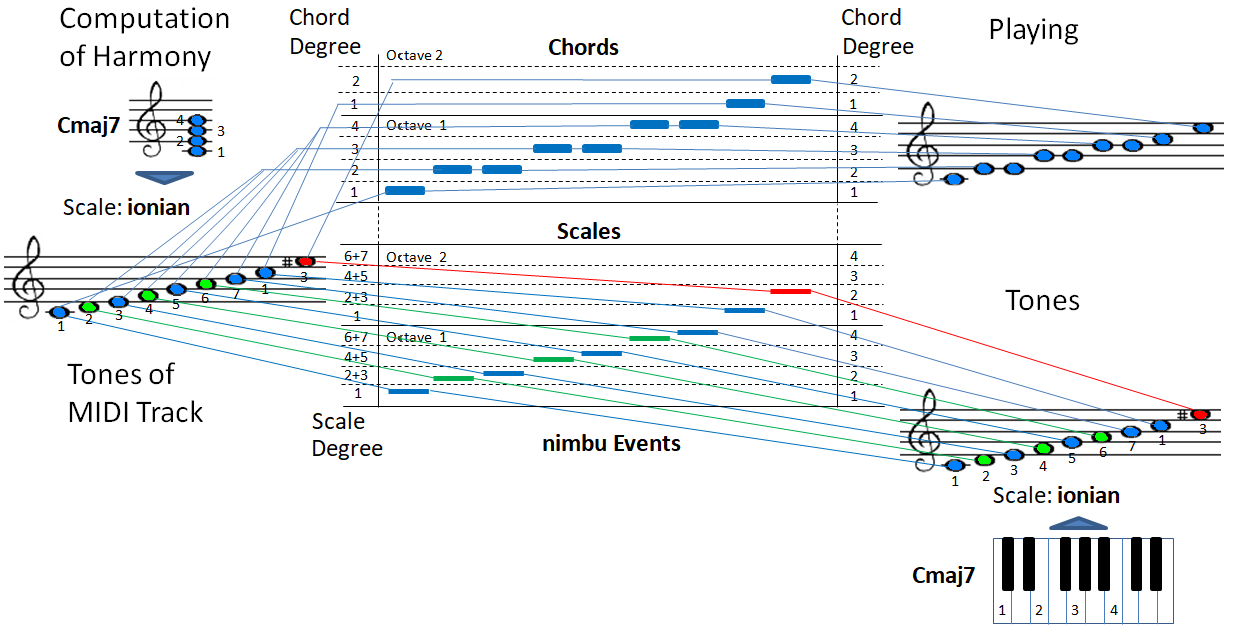
How the nimbu events with
Let us further assume in our example that nimbu has assigned the ionic (and not the lydian) scale with fundamental C to the chord Cmaj7 calculated from the MIDI file. With the help of this scale, the tones of the MIDI track are now converted into scale degrees as shown in the figure above. The chord degree 1 forms the fundamental tone C of chord and scale and only takes up scale degree 1.
Attack velocity and attack timing of the MIDI notes and nimbu events, as well as their note and event lengths, are completely identical; i.e. the rhythm of the MIDI notes and nimbu events is exactly the same. nimbu also takes all time signature changes from the MIDI file. The harmony is simply subtracted from the notes of the MIDI track, leaving only the accompaniment in the form of the nimbu events with their scale degrees.
If you now play this accompaniment with C maj7 as shown on the right, nimbu assigns the ionic scale to this chord. The scale degrees of the nimbu events are converted back into tones using this scale. The notes correspond exactly to the MIDI file.
But if you play D minor instead of the C maj7, nimbu calls up the natural minor scale instead of the ionic one, and uses this scale - now with D as fundamental - to assign the notes to the individual scale degrees of the nimbu events. Your accompaniment gets a completely new sound. If your musical context requires a different scale than the natural minor standard scale, you must select one of the scales provided by nimbu for the chord D minor or, if the notes are available, have nimbu calculate the scale.
The second last tone is merely the fundamental tone of the scale again, which is only one octave higher and thus in octave 2. But the last tone does not belong to the ionic scale at all. This tone is foreign to the scale. It is created by increasing the scale degree 3 by one semitone step, which nimbu also processes and marks with red events.
Since nimbu basically plays chord scales, nimbu assigns standard scales to the played chords during playing. These are scales that are often used in music for the respective chord types. If these scales do not fit, the correct scales must be set for the corresponding chords (root + chord type).
This is exactly what nimbu does automatically when importing MIDI data, whereby events that are off-scale are also allowed in order to get as close as possible to the original. In the Play tab, the Titles setting is active.
You always play with one of these three basic settings: Auto Accompaniment, Improvisation or Title.
When you switch to scales, nimbu converts off-scale tones into scale tones. The accompaniment is reduced to scale tones. This is the setting for the improvisation, which musically happens in scales. The chord scales provide you with the supply of tones for your improvisations.
By switching to chords, you can play any harmony absolutely freely, because your accompaniment is reduced to chord tones as shown in the figure above. This switching is possible at any time or in real time while playing e.g. via the touch panel. This is the setting of the auto accompaniment, which can also be switched on for a song-related accompaniment. nimbu then reduces the scale degrees of the accompaniment to the scale degrees of the chords. The scale degree 1 remains scale degree 1, as the chord degree 1 has only this scale degree. The scale degree 1 forms the fundamental of the chord and the scale. Scale degree 2 and 3 become chord degree 2 and scale degree 3 respectively, scale degrees 4 and 5 become chord degree 3 and scale degree 5 respectively, and so on. (see figure). The green scale degrees of the tension tones become blue scale degrees of the chord tones, which does not have to sound bad in short passages. Especially if these parts are more rhythmic than melodic or the number of tension tones is low. If there are no tension tones, there is almost no difference to be heard. You should use chord related playing sparingly, for example for spontaneous transitions, in order to always use all available tones.
nimbu uses this concept and calculates with a sophisticated algorithm from MIDI files the harmony progression with scale assignment as well as the accompaniment in scale degrees without losing one single note. This concept can be applied to all common hits of western music.
Attack velocity and attack timing of the MIDI notes and nimbu events, as well as their note and event lengths, are completely identical; i.e. the rhythm of the MIDI notes and nimbu events is exactly the same. nimbu also takes all time signature changes from the MIDI file. The harmony is simply subtracted from the notes of the MIDI track, leaving only the accompaniment in the form of the nimbu events with their scale degrees.
If you now play this accompaniment with C maj7 as shown on the right, nimbu assigns the ionic scale to this chord. The scale degrees of the nimbu events are converted back into tones using this scale. The notes correspond exactly to the MIDI file.
But if you play D minor instead of the C maj7, nimbu calls up the natural minor scale instead of the ionic one, and uses this scale - now with D as fundamental - to assign the notes to the individual scale degrees of the nimbu events. Your accompaniment gets a completely new sound. If your musical context requires a different scale than the natural minor standard scale, you must select one of the scales provided by nimbu for the chord D minor or, if the notes are available, have nimbu calculate the scale.
The second last tone is merely the fundamental tone of the scale again, which is only one octave higher and thus in octave 2. But the last tone does not belong to the ionic scale at all. This tone is foreign to the scale. It is created by increasing the scale degree 3 by one semitone step, which nimbu also processes and marks with red events.
Since nimbu basically plays chord scales, nimbu assigns standard scales to the played chords during playing. These are scales that are often used in music for the respective chord types. If these scales do not fit, the correct scales must be set for the corresponding chords (root + chord type).
This is exactly what nimbu does automatically when importing MIDI data, whereby events that are off-scale are also allowed in order to get as close as possible to the original. In the Play tab, the Titles setting is active.
You always play with one of these three basic settings: Auto Accompaniment, Improvisation or Title.
When you switch to scales, nimbu converts off-scale tones into scale tones. The accompaniment is reduced to scale tones. This is the setting for the improvisation, which musically happens in scales. The chord scales provide you with the supply of tones for your improvisations.
By switching to chords, you can play any harmony absolutely freely, because your accompaniment is reduced to chord tones as shown in the figure above. This switching is possible at any time or in real time while playing e.g. via the touch panel. This is the setting of the auto accompaniment, which can also be switched on for a song-related accompaniment. nimbu then reduces the scale degrees of the accompaniment to the scale degrees of the chords. The scale degree 1 remains scale degree 1, as the chord degree 1 has only this scale degree. The scale degree 1 forms the fundamental of the chord and the scale. Scale degree 2 and 3 become chord degree 2 and scale degree 3 respectively, scale degrees 4 and 5 become chord degree 3 and scale degree 5 respectively, and so on. (see figure). The green scale degrees of the tension tones become blue scale degrees of the chord tones, which does not have to sound bad in short passages. Especially if these parts are more rhythmic than melodic or the number of tension tones is low. If there are no tension tones, there is almost no difference to be heard. You should use chord related playing sparingly, for example for spontaneous transitions, in order to always use all available tones.
nimbu uses this concept and calculates with a sophisticated algorithm from MIDI files the harmony progression with scale assignment as well as the accompaniment in scale degrees without losing one single note. This concept can be applied to all common hits of western music.
From song-related Accompaniment to Style
In the song-related accompaniment you now only set the markers for intro, main sections etc. You can also develop further variations by copying and editing existing marker sections. Furthermore, the entire accompaniment can be converted to chord tones. But you don't have to do the latter at all. You can also leave the characteristic tension tones in the style and switch to chord tones spontaneously or in real time while playing. Ultimately, all setting options (e.g. moving the so-called high keys, transpositions, etc.) are available to you to make the style universally applicable. In nimbu, you can even play your accompaniment with YAMAHA® transpositions (SFF 1 and SFF 2). When everything sounds good, export the style in SFF1 or SFF2 format to play it on your YAMAHA® keyboard without nimbu.
From Style to song-related Accompaniment
The reverse way is possible as well. Also the keyboard styles, whose main sections consist primarily of chord tones, are played with the Title or Scale settings, although the styles do not know any chord scales at all. With these settings, very special procedures are called up in the other marker sections of these styles, such as intros, which play their own melodic or harmonic components by themselves. These are style-specific YAMAHA® transpositions, which are not discussed here. nimbu plays all YAMAHA® transpositions. You can also change these transposition settings of the imported styles.
In the end, you can also edit these styles comfortably and adapt them to your own ideas, and you can even integrate the characteristic tension tones. Even in the nimbu Core Edition you have all the freedom you need to develop a song-related accompaniment from a style.
In the end, you can also edit these styles comfortably and adapt them to your own ideas, and you can even integrate the characteristic tension tones. Even in the nimbu Core Edition you have all the freedom you need to develop a song-related accompaniment from a style.