Release 7.00_5 December 30, 2025
- The YAMAHA® SFF1/2 transposition types, including NTR Guitar, are now implemented in nimbu. Playing YAMAHA® styles in nimbu is now very similar to playing on a YAMAHA® keyboard. As before, styles can be loaded and played directly. When controlling a YAMAHA® arranger sound module directly, all settings and voices are taken over.
- When importing YAMAHA® styles, the source channels are transferred to the nimbu instruments in a very compact way. Individual source channels can be selected or reloaded as needed. This can also be done optionally via Chord 8 to make the import transparent. The imported YAMAHA® transpositions are displayed in the transposition settings and can be edited there. In this way, a style can be designed with matching tensions.
- The MIDI and Style Import now displays additional MIDI control change data, etc., providing a more comprehensive overview of MIDI properties. When no bank selects are available, General MIDI is assumed. The Style Import has been given an additional window for the CASM section of the style in order to provide even more information in this area.
- The YAMAHA® Style Export now has an additional group that displays the source of the accompaniment. This information is set automatically by nimbu. If the source is a MIDI file, the YAMAHA® transpositions must be set for the style parts. These settings in the Style Export are now transferred directly to the general settings for transposition, which nimbu plays in real time. The Style Export generates the data for the CASM section of the style. If the source is a YAMAHA® style, these settings are already available, so that saving can take place immediately.
- Imported YAMAHA® styles can be exported again directly. When editing styles, each step can now be played in nimbu. This also applies to the export of styles. The entire editing process for styles now offers many interactive editing options.
- Exported styles can now be imported and played immediately.
- The Recalculate and Original Scale buttons are no longer necessary, as nimbu sets these settings itself from the application context.
- Furthermore, this release is a maintenance release in which minor bugs have been fixed.
- The nimbu documentation has been updated to reflect the enhancements.
- From 13 January 2026, revision 7.00.1 will be available, which includes an expanded chord display in the Control tab. In the Chord Display, all major and minor keys with their corresponding scale degree chords and chord scales can now be selected, displayed and played in real time. The chords and their chord scales are selected and played using the mouse, so that no MIDI keyboard needs to be connected when developing accompaniments and styles. The selection is also automatically displayed in the Event Track, where it can be directly applied.
The scale degree chords selected in this way represent the musical function. Tonic, subdominant and dominant are marked with T, S and D respectively. The assigned chord scales automatically provide the additional tensions that fit the musical context of the chords used. - From 14 January 2026, revision 7.00.2 will be released, which fixes an error in the chord display when playing scale degree chords. Furthermore, the instrument windows now also display the scale degree chords being played.
- From 22 January 2026, Revision 7.00.3 will be released, allowing all major and minor keys to be scrolled through in the chord display according to the circle of fifths. Since all chord degree chords with their corresponding chord scales are listed for each key, accompaniments and styles can be played with the appropriate tensions as desired. Furthermore, instead of the functional chord scales of the key, the standard chord scales of the chord type can now also be used, which is advantageous when editing YAMAHA® styles. The dominant can optionally be set to seventh chords in major key and major chords in minor key.
- From 30 January 2026, Revision 7.00.4 will be released. In this revision, the sliders in the mixer, controller window and session panel will display the corresponding control changes of the event track in real time during playing. These displayed values are stored separately and do not change the base settings. They can be reset to the base settings by restarting playing or using a new reset button in the controller window.
- From 10 February 2026, Revision 7.00.5 will be released. From this revision onwards, YAMAHA® Style Export will offer the option of saving only the MIDI section of the style as a MIDI file (without the CASM section). The MIDI section prepared in nimbu can thus be used to create styles for arranger keyboards from other manufacturers, such as KORG®. From this revision onwards, the names of the percussion instruments will also be expanded automatically if the imported percussion instruments go beyond General MIDI. "YAMAHA" is Registered Trademark of YAMAHA CORPORATION, Hamamatsu Shizuoka, JP
"KORG" is Registered Trademark of KORG Inc., Tokio/Tokyo, JP
- In the Event Track, the entry in the event type list box is now deleted when the edit checkbox for control events is switched on, so that the event type must be set first.
- When the Session Collection Panel is called up, the Pad Panel is no longer called up automatically. The Session Collection Panel is primarily used to edit the collection groups and sessions for the Session Panel. With its 12 sequence parts, the Pad Panel can be used for complex sessions with many sections.
- The status keyboard is no longer closed when loading a session.
- In compose mode, the inherited sections are played correctly again.
- If a MIDI event was triggered on a master keyboard that was already assigned to a nimbu event, this assignment could only be deleted if the displayed nimbu event was clicked again with the mouse in the nimbu events listbox. Now the MIDI event can also be selected directly on the master keyboard.
- The setting "no transpose at the end of a note at remaining time" in 32nds is now saved with the session and changed when the session is loaded, which is also displayed in the list box. However, the session does not change the setting for nimbu. If the setting for nimbu is to be changed, a value must be selected in the list box.
- In this context, the value of the 32nd listbox is now used for both EventShiff and Rhythm in the group "Computation of Harmony / Adjustments".
- The chords and scales played are now displayed in the instrument windows depending on the section currently being played. For example, if section A1 is being played and an instrument window for section A2 is open at the same time, the chords and scales played are no longer displayed here.
- The status bar at the bottom now also shows the chords and chord scales played. The message line on the right now always retains its full size.
- The colours of the various user interfaces have been revised. When loading a session, the background is no longer switched to white, making the white event areas in the individual windows more prominent.
- In the demo keyboard, the octave position of the displayed melody keys has been slightly revised so that the keys can be brought into line with the status keyboard.
- From May 06 2024, revision 6.40.1 will be delivered, in which FadeIn/Out are synchronised with master volume.
- From May 24 2024, revision 6.40.2 will be delivered, which also supports 9/8 bars. An error when playing x/8 bars has been fixed in composition mode.
- From September 02 2024, revision 6.40.3 will be delivered, in which quantization to 16th has been added to the MIDI Import and Process tab. The time shift in the MIDI Import tab has been changed to 64ths. Events can now also be brought forward in time with negative values.
- From November 08 2024, revision 6.40.4 will be delivered, with no more German messages for the quick access bar in the English UI setting. These few messages are now always in English, regardless of the UI setting.
- From March 11, 2025, revision 6.40.5 will be delivered, in which notes are also copied when copying and pasting if there is an overlap, i.e. notes are struck although these notes are still playing. Furthermore, loading the lowest percussion instrument in Drum 2 now works again.
- From March 13, 2025, revision 6.40.6 will be delivered, in which the audio devices are automatically read out when the synthesiser windows are called up. The corresponding button for reading out has been removed.
- From March 14, 2025, revision 6.40.7 will be delivered, in which the button for reading out the audio devices will be reintroduced in the synthesiser window. However, this button is now deactivated after execution.
- This is a maintenance release in which, among others, the revisions of release 6.20 have been revised and integrated.
- Both nimbuSynth A and B have been improved in some areas and brought up to date.
- The documentation goes into more detail on how VST® hosts with their virtual instruments are integrated into nimbu.
- From February 22 2024, revision 6.21.1 will be delivered, which now automatically displays the already assigned nimbu event in the MIDI IN:Controller Events window when a MIDI controller is operated, e.g. on a master keyboard.
- From February 26 2024, revision 6.21.2 will be delivered, in which the external MIDI level controllers now work in every actively played sequence part of a session. This was previously only the case in sequence part S1. This error only affected sessions consisting of several accompaniments.
In addition, the master volume control now also controls the volume of the two melody tracks.
Furthermore, the names of the first 5 session collection groups can also be freely edited from this revision onwards.
"VST" is Registered Trademark of Steinberg Media Technologies GmbH, 20097, Hamburg, DE
- This release includes a new function for converting the time signature in the YAMAHA® style export. Many MIDI files change the time signature, so that the accompaniments in nimbu, which are calculated from these MIDI files, also change the time signature. However, as the YAMAHA® styles only play one time signature, this function can now be used to realise and play time signature changes in a YAMAHA® style.
- The time signature changes in YAHMAHA® style are achieved by automatic conversion of all event times and lengths of the affected bars with simultaneous adjustment of the tempo. The events of all bars after the time signature change are recalculated. The result of this conversion is stored in the nimbu section F1. After this conversion, the bar lines of the bars whose time signature has been converted no longer match the musical bar lines.
- The bar range whose time signature is to be converted to the time signature of the style is identified by any marker, e.g. Bridge A. This marker is then selected for conversion in the style export tab. The marker can then be deleted again.
- nimbu automatically calculates the number of style bars for the conversion in order to realise the smallest temporal stretching or compression of the relevant bar range.
- Furthermore, all instruments and tracks, including the event track, are converted to the time signature of the style. This is necessary as the temporal harmony progression must also be recalculated from the tracks after the conversion.
- The result of the complex time signature conversion can be transferred to other applications via MIDI export.
- When importing MIDI files and YAMAHA® Styles, the imported instruments are now automatically switched on for playing.
- If tracks of a MIDI file have MIDI NoteOn messages without corresponding NoteOff messages, this led to a crash of nimbu after a certain number of these NoteOn messages. This error has been fixed.
- The new nimbuKey version 2.20 is also delivered with nimbu 6.20. Additional error messages have been added in nimbuKey 2.20.
- In revision 1, the import of CUBASE ® parser files has been improved. Now, for example, CUBASE ® parser files for the Genos2 ® can also be read.
- Revision 2 fixes a bug in revision 1.
- Revision 3 contains a revision of the description of the style export. In addition, an error when switching on Track Chord 6 for playing has been fixed.
- In revision 4, the NoMarker and the session end marker at the beginning of the next bar are also copied when copying via the clipboard, so that both do not have to be set manually in the EventTrack of the target section. This makes style export easier if bars have to be converted to the time signature of the style. "YAMAHA" is Registered Trademark of YAMAHA CORPORATION, Hamamatsu Shizuoka, JP
"Genos" is Registered Trademark of YAMAHA CORPORATION, Hamamatsu Shizuoka, JP
"CUBASE" is Registered Trademark of Steinberg Media Technologies GmbH, 20097, Hamburg, DE
- The correct display of the initial tempo in BPM is now already done when loading MIDI and style files and not only when playing.
- In the Style Export tab, the editing of individual marker ranges of an instrument has been extended, in that in addition to the reduction to chord and scale tones, it is now also possible to shift the octave position.
- When importing YAMAHA® styles with NTR Guitar and Bass On notes, an error message appeared with each Bass On note. This is no longer the case.
- In the Settings tab, in the Style Import group, the filter function for filtering out Mega Voices has been improved.
- In the same group, a button Direct has been introduced, with which YAMAHA® Styles can now be loaded and played directly in the MIDI Import tab. The MIDI Import window does not appear with this setting. Instead, the styles are loaded with default settings. YAMAHA® styles can be played quickly in this way.
- As of revision 1, the style export has been improved. Now the first marker of the style in the nimbu session can also be on the second bar, which is the case with imported YAMAHA® styles.
- In revision 2, a bug in the style export was fixed that had crept in during the updates in 2023.
- In revision 3, an error in the MIDI import was fixed when calculating the instruments if rhythm adjustments were activated.
- In revision 4, Intro and Main markers that have already been switched on are switched off again when a Start at Bar is set. In this way, styles can also be played through, which is an advantage when developing styles.
Furthermore, from this revision onwards, the set markers are also exported during MIDI export. They then function as markers for further processing. The nimbu markers set in this way are also resolved again during MIDI import. - As of revision 5, MIDI files are also imported in which the numbering of the MIDI tracks exceeds 16.
- nimbuKey 2.00 now has revision 5, in which the downloads folder for the licence can also be freely defined in step 2. "YAMAHA" ist Registered Trademark der YAMAHA CORPORATION, Hamamatsu Shizuoka, JP
- This release is the starting point for the development of an audio-visual manual in which processes are used to illustrate the application of nimbu.
- This release does not contain any functional changes compared to release 5.70. Instead, the user guidance incl. documentation has been slightly revised.
- The Start tab is now referred to as the Edit tab, as the term Start gives no indication of the functions of this tab.
- For the same reason, the Features tab is renamed Perform tab.
- As of revision 1, the YAMAHA® Style Export is no longer available from the Extended Edition, but only in the Professional Edition.
- In revision 2, a bug in the display when setting MIDI events to control nimbu was fixed.
- In this release, primarily the MIDI file import, the YAMAHA® style export and the transposition settings have been improved by also revising the documentation.
- In the YAMAHA® Style Export, an error for the setting NTR = Root Fixed was fixed.
- The YAMAHA® Style Export help now explains in more detail that for a title-related style, NTR = Root Trans should always be set, which then also requires setting the High Key value in the transposition settings.
- In the description of the transposition settings, the differences between an imported YAMAHA® Style (Universal Style) and a song-related accompaniment that is to be exported as a song-related YAMAHA® Style will now be explained in detail.
- The conversion of ticks per quarter note values to the nimbu internal base during MIDI file and style import has been generalised by a new algorithm.
- If MIDI files contained All Notes Off Controller messages, it could happen that nimbu could not assign MIDI Note Off messages to Note On messages. This error has been fixed.
- The micro timing of the nimbu events is now taken into account when deleting, copying and pasting bar by bar via the clipboard. MicroTiming is used to realise accentuations below a 64th.
- In revision 1, a bug in the preset voices for the left keyboard range was fixed.
- In revision 2, the updating of the MIDI VU levels to the right of the sliders has been restricted to the graphical area of the VU levels. Previously, the entire slider was updated, which consumed more graphics power.
- nimbuKey 2.00 receives a revision 1, in which the instruction for the installation of nimbu is formulated more precisely in step II. "YAMAHA" is Registered Trademark of YAMAHA CORPORATION, Hamamatsu Shizuoka, JP
- In this release, primarily the YAMAHA® Style Export has been improved.
- Now several MIDI channels (source channels) or nimbu instruments can be mapped to the style parts (destination channels) in YAMAHA® style.
- In the Event Track, Bank Select Events can now be set, which are taken over during Style Export, so that all voices of a YAMAHA® Arranger keyboard are set directly in nimbu.
- An error was corrected when transferring the programme changes in the style.
- The settings for the different marker presets Intro/Endings and Main/FillIns have been completely redesigned including the NTT and NTR settings.
- In this context, the Style Export tab receives two additional functions with which individual marker ranges of an instrument can also be reduced to scale or chord tones.
- In the transpose settings, the term "Style Transpose" is renamed to "Universal Style" in order to have a clear conceptual distinction to a title-related YAMAHA® Style. Unversal styles are styles that are created when importing a YAMAHA® style. Title-related YAMAHA® styles, on the other hand, are created when importing a MIDI file. With the Universal Style, the NTT and NTR settings, for example, define the behaviour of the style and thus the style. With the title-related YAMAHA® Style, these settings are set in such a way that the YAMAHA® Style comes as close as possible to the original. This is a fundamental difference.
- In a title-related style, HighKey values can no longer be set for individual marker areas. If these HighKey values are to be set, the style must be defined as a universal style by one setting. However, this requires that one has set all the necessary parameters of a YAMAHA® style in nimbu beforehand. "YAMAHA" is Registered Trademark of YAMAHA CORPORATION, Hamamatsu Shizuoka, JP
- In this release, primarily the YAMAHA® style export was expanded and improved. For this purpose, scales with different settings were exported as YAMAHA® style in nimbu in advance and played on a YAMAHA® keyboard with different chord types, the transposed notes being recorded and analyzed.
- nimbu now automatically makes various presettings in the Style Export tab.
- Furthermore, the Style Export help has been revised so that now all necessary steps are listed completely.
- As of this release, the style export settings are saved with the nimbu session so that they can be reloaded at any time.
- The progress bar is reset when the style is ready.
- nimbu users can now get detailed instructions for MIDI import and style export with matching MIDI, style and session files.
- Some bugs were fixed in nimbuKey.
- There are MIDI keyboards that emulate a USB memory stick on the PC, which caused an error when nimbuKey read out the USB stick data in very special cases. This error is fixed.
- Furthermore, in very rare cases the sending of USB stick data did not work. This error has also been fixed.
- In this release, an error was fixed in the Professional Edition when editing instruments. This error only occurred in composition mode when editing a section directly.
- Furthermore, a bug in the composition mode when switching instruments and tracks on and off was fixed. This also leads to slight improvements in the accompaniment mode.
- In revision 1, the track name of the MIDI Import window is shortened a bit, so that the assigned nimbu track does not run out of the listing. Furthermore the option Set Drum Area is displayed correctly.
- In revision 2, time signature changes are now always displayed correctly when displaying the progress bar within a bar in the Session Panel and Pad Panel.
- nimbu Professional customers should update to this release.
- In this release, the instrument windows have been revised. They now show on the left side instead of the keyboard with the chord keys the scale tones resulting from the chord scale assigned to the chord. The chord tones are displayed in blue font, the tension tones in green font, thus corresponding to the color of the events.
The keyboard with the chord keys can be displayed at any time with the status or demo keyboard. - The name of the chord scale assigned to the played chord is now additionally displayed on the far left.
- This display is updated when playing in real time or simulating playing via the Walk Through Panel, so that each note of the accompaniment is represented.
- Since the display of the tones depends on the set improvisation level, all played tones are displayed transparently.
- The display of the chord, its chord scale with its scale tones now occurs even when simulating playing with the Walk Through panel, if no chords from the Event Track are played.
- Other than that, this release is a maintenance release with some minor improvements.
- This release introduces additional one-finger chord recognitions similar to those used by Roland®, Casio® and YAMAHA® keyboards. These chord recognitions have also been expanded somewhat. All resolved chord fingerings are shown in the Chord Display depending on the set chord recognition. The demo keyboard also shows the keys to be played depending on the chord recognition setting.
- Direct control of the bass by means of bass inversion has been introduced. When bass inversion is activated, chord inversions are now resolved as slash chords in the corresponding chord recognitions in order to control the bass.
- The left hand can now use power chords [1+5] and octave interval [1+8] to limit the tonal range of the accompaniment.
- A global retrigger switch has been introduced that overrides the individual instrument settings.
- The touch panels get an additional switch for the bass inversion. Furthermore, the bass inversion can also be switched on and off via MIDI.
- Inversion limits for Uc and Um can now be set.
- The documentation of the setup of nimbu on the PC has been completely revised and streamlined.
- nimbuKey has been revised. Current release is 1.20.
- nimbu and nimbuKey have been integrated into one installation package. The installation instructions have been revised accordingly.
- In revision 1, nimbu is now also completely shut down when using the ASIO4ALL driver.
- In revision 2 the controller values for position are preset to center. "YAMAHA" ist Registered Trademark der YAMAHA CORPORATION, Hamamatsu Shizuoka, JP
"Roland" ist Registered Trademark der Roland Corp., Hamamatsu Shizuoka, JP
"CASIO CDP" ist Registered Trademark der Casio Keisanki K. K., Tokio, JP
- In this release, the MIDI settings for the instruments have been completely reworked to provide a consistent structure throughout for composition and accompaniment modes, keyboard presets and one touch registers. The Professional Edition bug in this context has been fixed.
- A bug in the MIDI export has been fixed, so that now the tracks are saved again. This error was already fixed with nimbu 5.02 rev. 1.
- For playing, the note range has been extended a bit upwards. This extension was already available from nimbu 5.02 rev.1.
- For the style export, the event scope has been extended per track. This extension was already available from nimbu 5.02 rev. 2. Furthermore, the progress bar now clearly shows the completion of the export.
- The transposition in semitone steps now also shows the status of the transposition or the number of semitone steps already made.
- During MIDI import, the already imported nimbu tracks are now displayed. If a track is later deleted again, the MIDI import display is also updated.
- When the Session Collection Panel is called, the first session is no longer loaded automatically.
- During first installation the DefaultSoundfont is set automatically.
- In this release the keyboard presets have been reworked to also set Non GM Voices e.g. from a Cubase® parser file for these presets.
("Cubase" is Registered Trademark of Steinberg Media Technologies GmbH, 20097, Hamburg, DE) - The keyboard presets are no longer set in the Session Panel, but in the Mixer, since the Non GM Voices are also called up here. The mixer has an additional preset button in the Keyboards group.
Each time a new setting is made, the Session Panel is automatically updated. - The new Keyboard Preset dialog also displays the values of the existing presets.
- The setting of the currently activated presets now remains unchanged when loading a session.
- In this release a new Style Export tab is introduced. From now on, nimbu accompaniments can be exported here in SFF 1 format to be played on a Yamaha® keyboard.
While the goal of style creation is to make a style as universally applicable as possible through variations and a multitude of settings, so that it can be used for many music titles, nimbu takes the opposite approach. Usually the accompaniment is already available in nimbu, so that it is only a matter of playing this special accompaniment on an arranger keyboard. This way is much easier, because hundreds of settings are omitted. Finally, the accompaniment is processed completely in its full musicality in nimbu directly.
("YAMAHA" is Registered Trademark of YAMAHA CORPORATION, Hamamatsu Shizuoka, JP) - For the style export some preparations have to be made, because e.g. only one time signature is supported per style. Furthermore, these styles do not know any chord scales, so that the tension tones of individual accompanying instruments must either be reduced to chord tones. Or you choose as style part e.g. a phrase whose notes are either not transposed at all or only in relation to their root. This is recommended if characteristic tension tones cannot be dispensed with in an accompanying instrument.
- Since in nimbu the events of the accompanying instruments are already separated from the chords of the harmony and, in addition, their chord tones are distinguished by color from the tension tones, one recognizes very quickly by means of simple rules which strategy is to be adopted per style part.
- These simple rules are described in the documentation, so style creation is virtually a snap.
- The basis for the style creation are the following settings:
Markers: all, Intro and Endings, Mains and Fill Ins
Style Part: Rhythm (Rhythm 2), SubRythm (Rhythm 1), Bass, Chord 1, Chord 2, Pad, Phrase 1, Phrase 2
NTR: Root Fixed, Root Trans
NTT: Bypass, Melody, Bass, Chord, Melodic Minor, Harmonic Minor
in addition HighKey and Original Scale. On this basis, more universal styles can also be developed.
nimbu automatically exports all relevant settings of the nimbu session. If nimbu controls in the session, for example, the sound module of a Yamaha® keyboard, these settings are also completely taken over in the style. - With release 4.42 a little bug in the transposition had crept in. This error has been fixed.
- In this release the setting of the MIDI Bank Select values in the mixer has been revised.
- For the transfer mode of the Bank Select values to the sound module there are now 3 settings for the MIDI Out devices.
- Since many MIDI sound modules have more than 128 instruments, the mixer gets an additional button NonGMVoices to load so-called Cubase® Parser Files from which the MIDI settings of the instruments for Bank Select, Program and Program Name are taken over with one click.
("Cubase" is Registered Trademark of Steinberg Media Technologies GmbH, 20097, Hamburg, DE) - The additional instrument names of the NonGMVoices are displayed in all corresponding windows and saved with the session for each section separately.
- In this context, the drum set setting has also been revised, which can now also be switched to XG® DrumKit.
("XG" is Registered Trademark of YAMAHA CORPORATION, Hamamatsu-shi, Shizuoka, JPP ) - The Status Keyboard shows the played chord again.
- The setting "plus 3voiced" of the chord recognition is now also applied to the workstation or session settings to better support playing with MIDI accordion.
- nimbu existing customers will now receive nimbuKey as download. They are kindly asked to install nimbuKey and follow the instructions to switch to the new licensing procedure introduced with nimbu 4.40.
- The setting of the first C key no longer affects the octave position of the accompanying instruments, which thus no longer need to be adjusted. This improvement especially affects accordion players.
- Better support of external MIDI sound modules, e.g. of arranger keyboards, in that now no note is struck twice in all transposition modes, so that hanging notes no longer occur with some sound modules.
- The SysEx messages for Intro, Main, Break, Ending as well as Vocal Harmony and DSP of the Tyros® keyboard series can now be used to control nimbu. ("TYROS" is a Registered Trademark of YAMAHA CORPORATION, Hamamatsu-shi, Shizuoka, JPP )
- If an accompaniment already plays notes during a chord change, there are several ways how the already played notes are transposed. The default setting in nimbu so far has been to stop the notes played and to restart or retrigger them with the new chord, because there is no other way via MIDI interface.
This default setting has been changed for the internal nimbu synths so that now the already played notes continue to sound and only their pitch is shifted. However, this new default setting of the synths can also be changed. This method is technically only possible on the internal nimbu synthesizers so far, because the MIDI specification does not know pitch bend per note. However, this will change with MIDI 2.0.
It should be noted in this context that in nimbu retriggering and pitch shifting can be avoided from the very beginning. This is done with the setting from which remaining time of an already played note no more transposition at all should take place with a chord change. Since chords change much less frequently than accompaniment notes, retriggering and pitch shifting are very effectively suppressed in this way, because played notes are not transposed at all. This important setting can be found on the "Control" tab in the "Chord default at end of note" group. - The nimbu synths now have a transpose setting that allows the music to be transposed up or down a maximum of 12 semitones. For example, it is possible to play on the keyboard in C major, although the music sounds in F major.
- This release does not contain any functional enhancements. The functions are identical to release 4.26. For this reason, nimbu existing customers will receive release 4.26 as an update until further notice. We will enable them to download the new release at a later time.
- The essential change of this release concerns the future deployment of nimbu, which now takes place completely as a download via the Internet. The nimbu license will be bound to a standard USB memory stick of the nimbu user with a digital signature. nimbu can thus be made available worldwide in a relatively short time.
- Based on the new licensing procedure, a free Trial Edition is now offered, which functionally corresponds to the current Extended Edition, but which has no functions for saving session and MIDI files to disk. The license of the Demo Edition is limited to 60 days.
- The license agreement, the terms of delivery and payment as well as documentation and nimbu.de have been revised accordingly.
- High quality multilayer soundfonts are increasingly offered on the internet for free. With this release, the functionality around the nimbu synthesizers is expanded.
- nimbu can now also be played two-handed only with the two nimbu synthesizers by turning off the automatic in the control tab.
- In this context, the routing of controller and after touch messages from keyboard to the synthesizers and sound modules has been extended.
- The set soundfont is no longer reset to the default soundfont. This eliminates the need to rename the desired soundfont to the default soundfont name.
- Further improvements concern the new session panel. In the session panel, 4 presets can now be preset and recalled for each of the instruments of the two keyboard sections. The recall is also possible via MIDI.
- The session panel does not immediately call the first session. This means that it no longer automatically goes into performance mode and can thus be used for all requirements.
- The session panel gets a solo button, which is used to play specific single categories. When the solo function is terminated, nimbu restores the original setting. In this context, nimbu now basically remembers for each category whether instrument or track were switched on.
- The sliders in the session panel have been improved for use on touch screens by restricting the active touch area to a smaller area around the sliders, thus avoiding operating errors.
- The display of the currently played bar part is now shown in eighth and quarter steps depending on the time signature. E.g. a 7/8 bar now has 7 steps. The type of display changes with each bar that has a new time signature.
- nimbu now lists up to 30 MIDI Out devices that can be selected, supporting more complex stage setups.
- SyncStop can now be set to hard in the Control tab. In this setting, nimbu stops immediately when the left hand does not press any key. When a new chord is played, the system starts playing with the set Main variation.
- In this context, the Main Variation setting has been revised so that it is preserved as far as possible and is not reset to Main A.
- If playing is stopped with Stop or SyncStop, nimbu now additionally sends so-called All Notes Off Messages to the set sound modules. If no playing is going on, these All Notes Off Messages are always sent when the SyncStop button is pressed.
- The setting of volumes via MIDI endless knobs has been improved.
- In this release, primarily the new features of release 4.20 are improved.
- The time resolution of the VU level display in the session panel and in the mixer has been reduced slightly to support PC systems with lower graphics performance.
- In contrast, the time resolution of the VU levels of the percussion instruments was raised, since the notes are very short in this field.
- The master volume setting is now global, i.e. it is used for all volume settings in the entire session. This also applies to the One Touch Registers and the FadeIn/Out function. The session panel automatically sets this setting to the maximum value each time it is called up.
- For this release, all windows have been revised and standardised in terms of the colour of the operating elements.
- The volume sliders now also show the names of the instruments. In addition these sliders got a new MIDI VU meter display.
- The mixing console has been extensively revised with these new controls.
- nimbu now offers an integrated Session Panel, which not only calls up the sessions but also controls them completely. The new volume sliders have been integrated into this panel. Furthermore, the pads for playing have been arranged in a more functional way. The Session Panel got a Master Volume control.
- The setting of chords in the Event Track has been improved. With these improvements, accompaniments can be developed even better in real time without playing the chords.
- The chord input in the Event Track is now also done via the chord display. This allows the chords to be pressed on the MIDI keyboard or set via the chord symbol (fundamental + chord type).
- It is also possible to select only the chord type in the chord display and press the fundamental on the MIDI keyboard.
- In this context the setting of chords and chord scales in the event track has also been slightly improved.
- This nimbu release can be switched to an English user interface. The entire documentation is thus also available in English. The switch is made at the top right under UI.
- With this switch, English chord, scale, and note names are used in nimbu.
- At the same time nimbu.de is also switchable to the English language.
- Furthermore, in sessions with markers at the beginning of playing, the initialization of Main A was improved if no marker was selected before playing.
- In this context, the initialization of markers, which are called up during playing, has also been slightly improved.
- For the assignment of the scales it is no longer necessary to enter the chord in the Event Track window.
- TempoEvents in the EventTrack now again automatically update the displayed tempo values in the Play tab and in the TouchPanel, but now also take into account the tempo changes already made during playing. Since Release 3.64, these changes in tempo during playing are always made relative to the respective tempo in the Event Track.
- The nimbu system messages now have a prefixed four-digit number, which makes the user context immediately clear to support staff. This change has already been implemented as of 3.66 rev.1.
- In the Play tab the markers Intro and Main can now be set just like in the Touch Panel. This change has already been implemented as of 3.66 rev.1.
- The documentation of the first steps has been extended to give an even more detailed introduction to the automatic accompaniment.
- This release is an intermediate step towards the next update.
- There are MIDI files with *.mid extension, although they do not have a standard MIDI file (SMF) format, but use the RIFF MIDI file (RMID) format instead. nimbu now imports these MIDI files as well. This change is already set as of 3.65 rev.1.
- nimbu was extended for MIDI files with *.rmi extension to support the RMID format.
- If the Edit check mark is set in the Control Events group of the Event Track and then scrolled in the empty Event Type List box, even though no corresponding events have been entered in the Event Area with the mouse, a system crash occurs. This does not happen anymore.
- nimbu now displays up to 64 audio devices in the synthesizer Windows and will no longer quit if more than 32 audio devices are installed on the PC. This change is already set as of 3.64 rev.1.
- If you move through the bars with the Walk Through Panel while the Demo Keyboard and Melody 1 window is open, the keys of the melody in the Demo Keyboard are now also deleted when you go back in the Walk Through Panel. This means that the keys of the melody are always displayed correctly on the Walk Through of the Demo Keyboard. This was not the case before. This change is already set from 3.64 rev.2.
- During MIDI file import, AUDYA Major markers are also assigned to the nimbu markers. All other markers of the AUDYA styles get the NoMarker marker. This change is already set from 3.64 rev.3.
- If switched on nimbu now plays the chords from the EventTrack in addition to the chords played on the keyboard. Previously either the chords from the EventTrack or the chords played on the keyboard were played. If a chord is played at exactly the same time on both the keyboard and the EventTrack, the chord from the EventTrack will be ignored. nimbu therefore behaves in the same way with the chords as with the other event types of the EventTrack.
For example, if Sections have their own chord progression, as is often the case in longer intros and endings, their chord progression can be set in the EventTrack without having to play it yourself.
- The Play Tempo setting in the Play tab was previously overridden by Tempo Events in the Event Track. This design has been changed so that the Tempo setting is now always relative to the value of the current Tempo Event in the Event Track. This means that, as before, the tempo presets always come from the Event Track. They are also set automatically when importing a style or MIDI file. However, if the tempo setting is changed now, nimbu remembers the amount of this change relative to the current value in the event track and takes this change into account when playing further tempo events. The amount of the relative change is also displayed. This also applies to tempo changes made via MIDI controller or Touch Panel. In this way, especially accompaniments calculated from MIDI files, which themselves vary the tempo during the course of the accompaniment, can be played very comfortably faster or slower. nimbu 3.62 rev. 1 already contains this design change.
- When importing a MIDI file, the name of the track is now also listed to provide even more information about the structure of the MIDI file. Some MIDI files in MIDI file format 1, for example, mark the melody and bass tracks with this name. In this context, the documentation now goes into more detail about the importance of the correct assignment for the calculation of the accompaniment. It also describes in more detail how to identify the melody and bass tracks of a MIDI file.
- The Options tab now contains a setting for the overall tuning. This setting changes the overall tuning of nimbu within a range of +1 / -1 semitone to flexibly support the interplay with other instruments, e.g. in a band.
- As a result of the extensive functional enhancements in Release 3.60, scrolling by wiping on touch screens no longer worked. This error has been corrected.
- The import of PitchBend messages from MIDI files has been improved. PitchBends can move the pitch by more than a semitone step. The documentation now explains what has to be considered with these PitchBend messages.
- When calculating instruments from a MIDI file, the original track is now also completely restored when rhythm adjustments are made, so that this calculation can be performed quickly and at any time with different settings.
- nimbu uses the important control parameter in the group "at the end of note" to prevent transpositions for events that are already playing when a new chords being struck if this is not necessary. This parameter is now saved and automatically loaded each time nimbu is called up. This parameter, which is especially important for beginners, is also described in more detail in the documentation.
- As a result of the extensive functional enhancements in Release 3.60, the controller window is no longer displayed correctly. This error has been corrected.
- nimbu 3.60 Benutzer sollten auf Release 3.61 migrieren.
- With this release, nimbu also supports the MCU (Mackie Control Universal) and HUI (Human Control Interface) protocols known from DAWs (Digital Audio Workstations) in order to comprehensively integrate master keyboards for controlling nimbu. An additional MIDI IN interface with free mapping of buttons, faders and endless knobs to nimbu functions is used for the connection.
- In addition, nimbu receives an additional generic MIDI OUT interface for controlling LEDs and displays on master keyboards. Via this interface nimbu sends status information, so that nimbu can be played directly on the master keyboard with the above MCU/HUI interface, i.e. without a PC screen, touch screen or other controllers. The mapping of the LEDs to the nimbu status information is freely configurable.
- The above extensions have been implemented in such a way that almost all functions of the Touch Panel and the Session Collection Panel can also be executed using a master keyboard or other MIDI controllers. Furthermore, the status information of the Touch and Collection Panels in form of the virtual LEDs is also sent to the real LEDs of the master keyboard. In addition, the selected accompaniment appears on the display of the master keyboard.
- In this context the Collection Panel was revised. Playlists can now be created as collections from existing accompaniments, which can then be called up directly from the master keyboard.
- With these enhancements, the documentation was adapted accordingly.
- The additional MIDI interfaces are now available as an update of the Extended and Professional Edition. All other extensions are also included in the Core Edition update.
- As a result of the functional enhancements in Release 3.40, several improvements have been made.
- The error messages when assigning MIDI Out devices are now more detailed.
- An error has been fixed in the assignment of the nimbu Synth B.
- After the very first start of a new installation, the chord recognition type 3-part is ready to play without having to select it or any other recognition type once in the list box.
- Chapter I. Introduction in the manual has been revised and additional graphics have been included for illustration. Other sections have received additional notes.
- nimbu is now delivered completely with 100 fantastic rhythms. Rhythms from which new sessions can be created with ease.
- These rhythms are called up for playing via a new so-called Session Collection Panel, which is divided into 10 groups or music genres. The first 5 groups are Beat-Rock, Pop-Disco, Folk-Country, Rhythm+Blues and Ballroom. The sessions of these groups can also be edited. In addition, there are 5 more so-called Collection Groups for own accompaniments.
he names of the user collection groups and all sessions can be assigned by the user.
Each of these 10 groups will record 20 sessions, so that 200 accompaniments will be accessed via the new panel. In addition, as many panels as needed can be created. - If a session is started from the Collection Panel, nimbu enters the so-called Performance Mode. In this mode, sessions that are called up are automatically started. Otherwise common queries, e.g. when changing settings, are suppressed to do not interrupt playing. Processing and performance are clearly separated.
- As with the Touch Panel, all functions of the Collection Panel can also be controlled via MIDI pads or controllers and thus via the MIDI interface.
- The settings for the keyboard areas can now be saved twice in nimbu as a system or in the session. When a session is loaded, it can set its own settings or use the currently activated setting in nimbu. These settings can be switched at any time, giving you more flexibility. The 100 finished rhythms use the currently activated nimbu setting by default.
- The import of keyboard styles is now more fault-tolerant, so that styles with syntactical errors are also loaded. nimbu now has a 2 pass approach to correct errors. Furthermore, styles with extensions .prs, .bcs and .sst are loaded, so that no renaming of the extension is required.
- The result of the scale assignment is displayed with further details. If you are familiar with cadenzas and the circle of fifths, or if you want to improvise musically, you will find further information here.
- Adjustable amplification of the output stages of nimbu synthesizers or sound modules.
- Version 3.40 is also a maintenance release: Error in AutoFill In for continuous notes and non-existent fill-ins fixed. The chord display, which shows all chords that nimbu resolves in the corresponding setting when playing, can now be controlled directly on the keyboard with chord inversions. Bug in larger styles with more than 128 bars fixed. Error when editing 64th notes fixed. Configuration of keyboard areas revised, whose notes are routed directly to the sound module used in nimbu.
- This comprehensive extension is now available to our customers as an update of the three nimbu versions.
- nimbu now comes completely with 2 integrated synthesizers and a SoundFont sound library. These sound modules control the audio devices of the PC directly. They are also equipped with software DSPs for Reverb and Chorus. Since most PCs nowadays have a built-in HD audio device, some even with optical output, there is no need to install a sound card. nimbu can therefore also be used on Windows notebooks and tablets or on devices with touch screen directly at the MIDI keyboard.
- In this context, the Windows Performance Monitor was used to measure the hardware requirements on different test systems. The technical requirements for nimbu have been revised. Due to the omission of the sound card and the relatively low hardware requirements, nimbu can run on inexpensive used systems with integrated touch screen.
- The soundfont libraries are now integrated directly into nimbu and are only limited in size by the main memory of the PC, which is an advantage for multi-layered soundfonts.
- Since nimbu is now delivered completely and is ready to play after a few settings, the documentation has been revised accordingly.
- This comprehensive extension is now available to our customers as an update of the three nimbu versions.
- Version 3.11 is also a maintenance release: In the Composition Mode, the routing of the played melody notes for sound generation and thus also the recording works again. In addition, an error during bar-by-bar editing has been fixed in this mode.
- In the instrument windows the played chords are displayed completely, i.e. in their 3 or 4 voiced form.
- With 4-voice chord recognition, the 3-voice chord recognition can additionally be switched on in case no chord is recognized while playing although 3 keys are pressed.
- In the tab Control a chord display is now available, which shows at a glance all chords including their inversions, depending on the current setting for chord recognition. A total of several hundred chord fingerings can be called up here, whereby the basic notes and chords can also be entered directly on the MIDI keyboard.
- The chord display does not not only show the chords but also the chord scales assigned to these chords.
- In this context, the setting of the chord scales in the Event Track has also been revised and improved.
- Adjustment in the Control tab that major sixth chords are interpreted as inversions of the corresponding minor chords or, in the case of 4-voice chord recognition, the corresponding minor seventh chords. This setting now applies to all inversions. Since it also affects the calculation of the harmony progression, it is explained in more detail in the documentation.
- Fixed an error when indexing drum events.
- Ending and Bridge markers now run until the end when a new sequence part is requested for a new section and only then jump to the new section. This gives you enough time to set the new target markers in the new section while playing.
- Ending and bridge markers cannot be set while an intro is still playing.
- In AccompanyingMode it is now possible to preset a sequence part with a new section for each section of a sequence part, which will then be played automatically if no other sequence part with a different section is requested while playing.
- In the sequence definition, the settings can now only be made depending on the two modes Accompany and Compose, so that the functions are now clearly separated from each other.
- In the group Record Playing of the MIDI export tab the recording can also be reset.
- nimbu is now available in the Core, Extended and Professional editions. Existing customers receive nimbu Professional with a download. The edition is displayed via the (?) in the upper right corner.
- In the manual, the topic of data backup was included in the last chapter of the introduction.
- When you create a new accompaniment, the global nimbu settings for MIDI controllers or MIDI pads are taken over.
- The Scale Keyboard now also shows the fundamental note of the scale. Furthermore, the Scale Keyboard now also shows the scales of self-played chords.
- In the Event Track the assigned scales are also displayed during a Walk Through.
- Error in the display of the available markers in the Touch Panel fixed.
- MIDI file import simplified and improved. All chord instruments are loaded with one click.
- Additional setting option to interpret major sixth chords as the first inversion of corresponding minor seventh chords, which is harmonically appropriate in the majority of cases. This is also the new default setting.
- Indexing of event areas improved.
- Error correction option for older session files.
- The note length of the events can now also be set variable by dragging with the mouse by clicking on "variable" in the "Note length" group of the "Start" tab.
- To create your own arrangements, you can load specific sections from other sessions in the group "Import from Session Files" of the "Process" tab. During this import, the settings that specify which instruments are initially switched on for playing are now also applied. Accompaniments from other sessions are loaded completely into the current section.
-
nimbu can now be controlled more flexibly with MIDI controllers or MIDI pads. The control is done via 2 MIDI In interfaces, either via Control Change, Program Change or NoteOn or NoteOff messages.
On the one hand, the configuration is done for nimbu as a system. On the other hand, session files can have their own configurations. To set up, all you have to do is press the corresponding switches or knobs, whose MIDI messages are immediately displayed and then assigned to the 80 nimbu functions. - In this context, the setting and recalling of the three One Touch registers have also been revised.